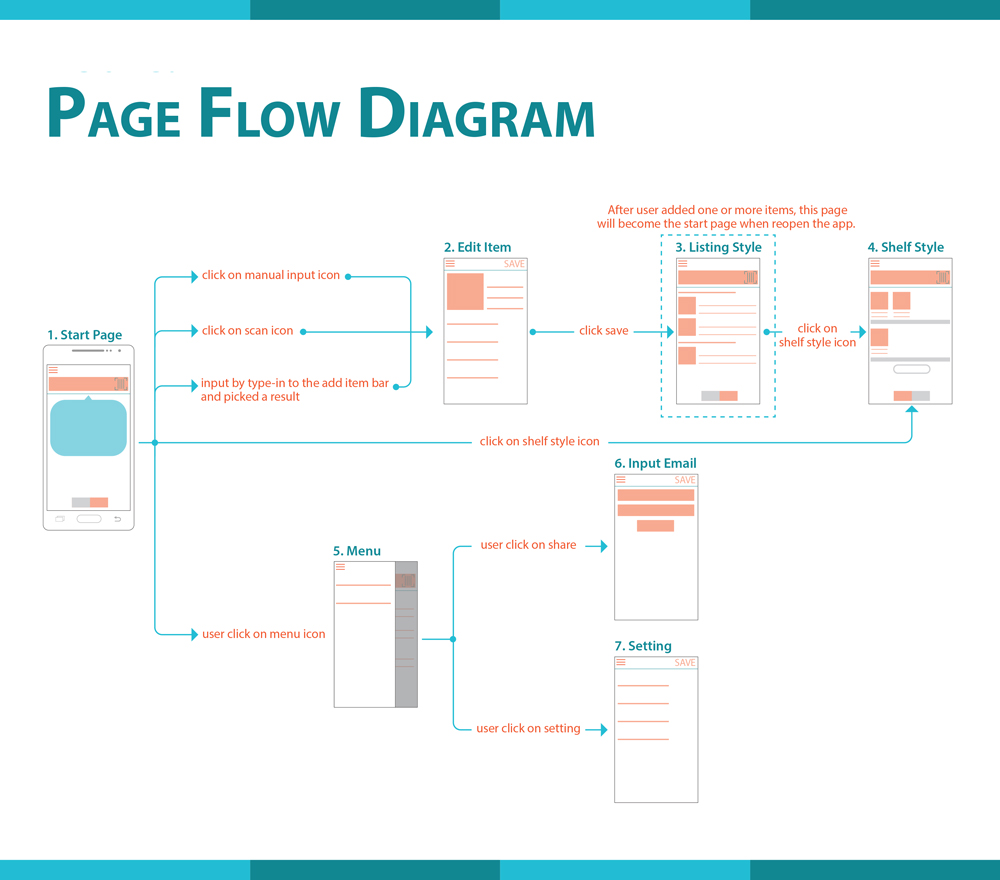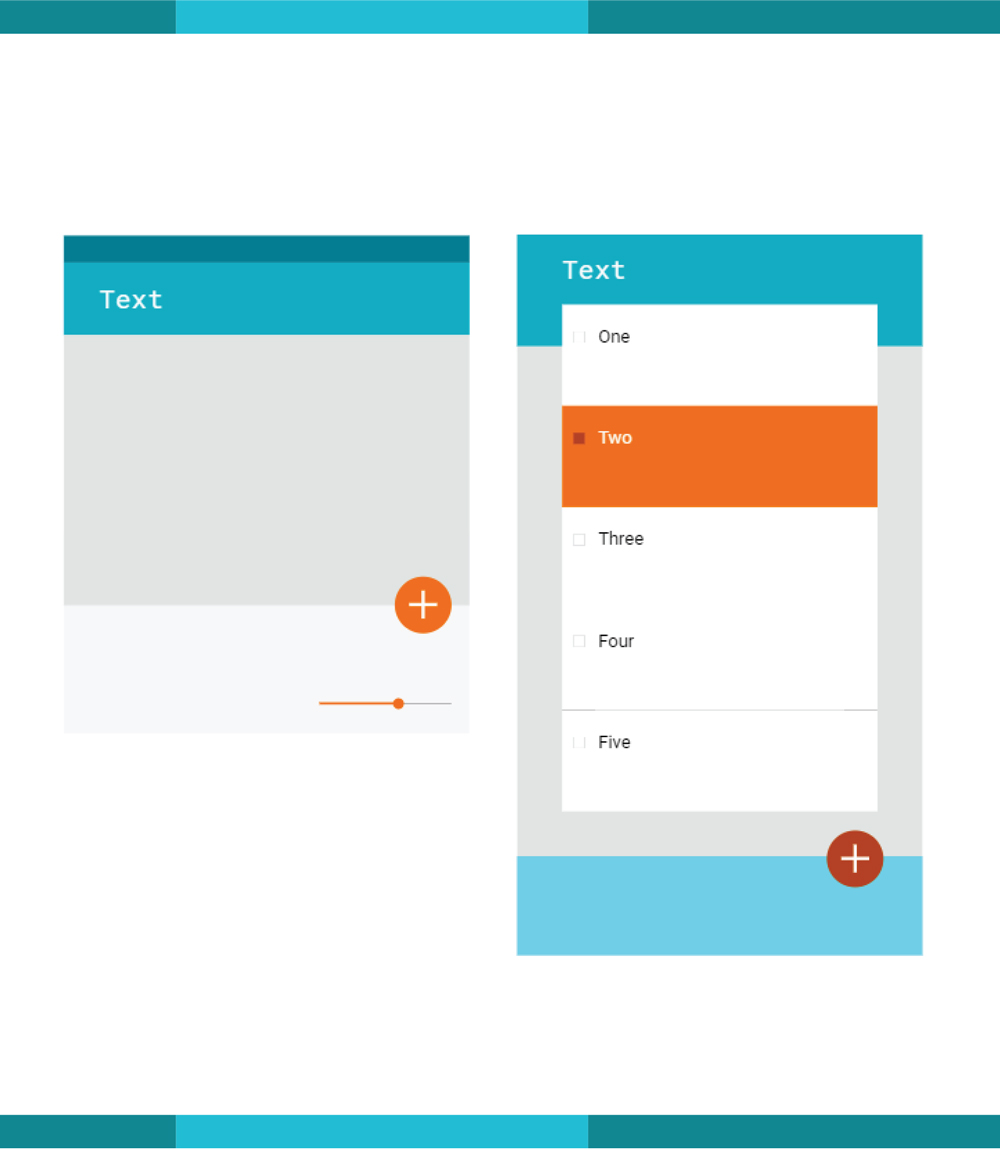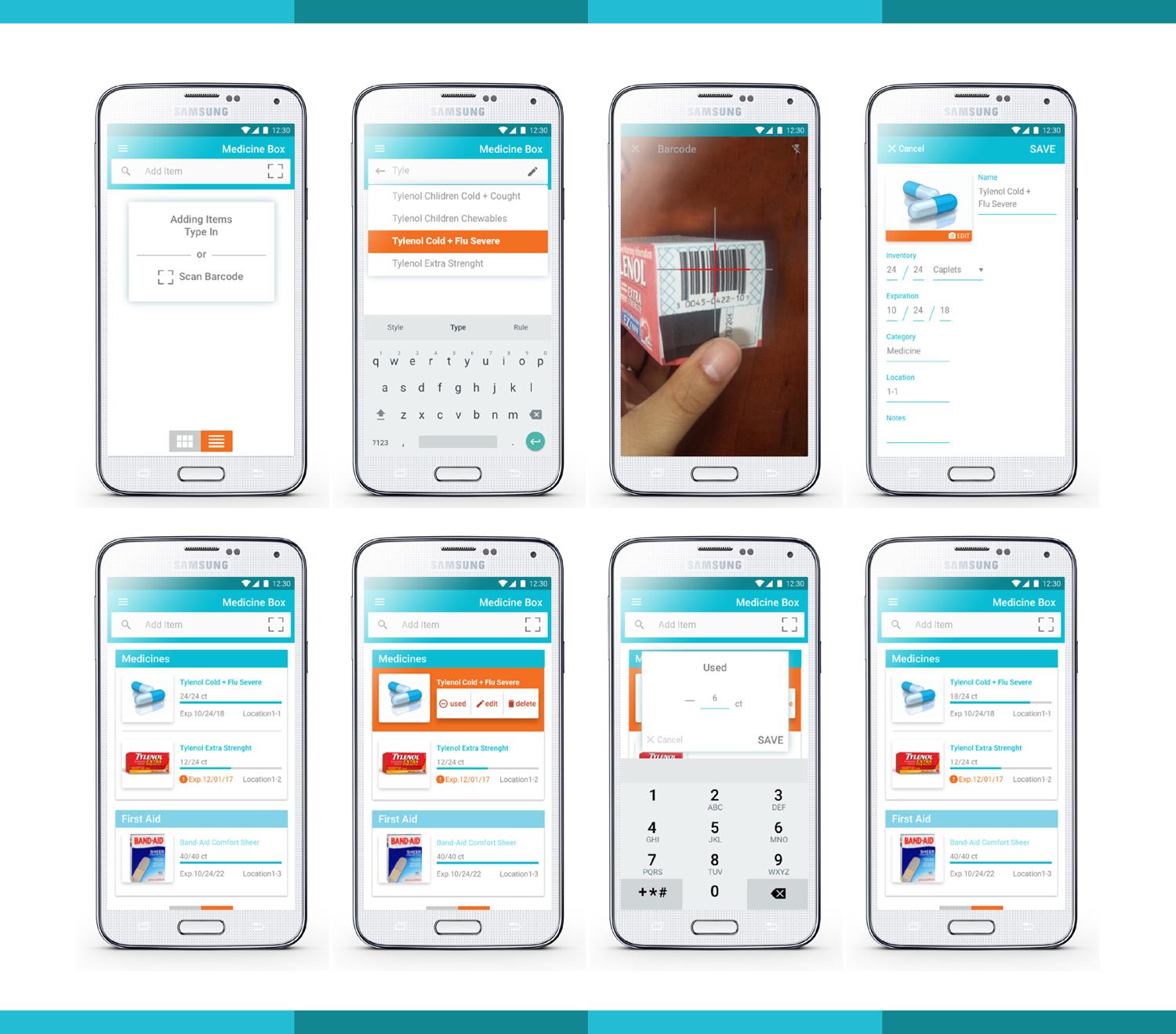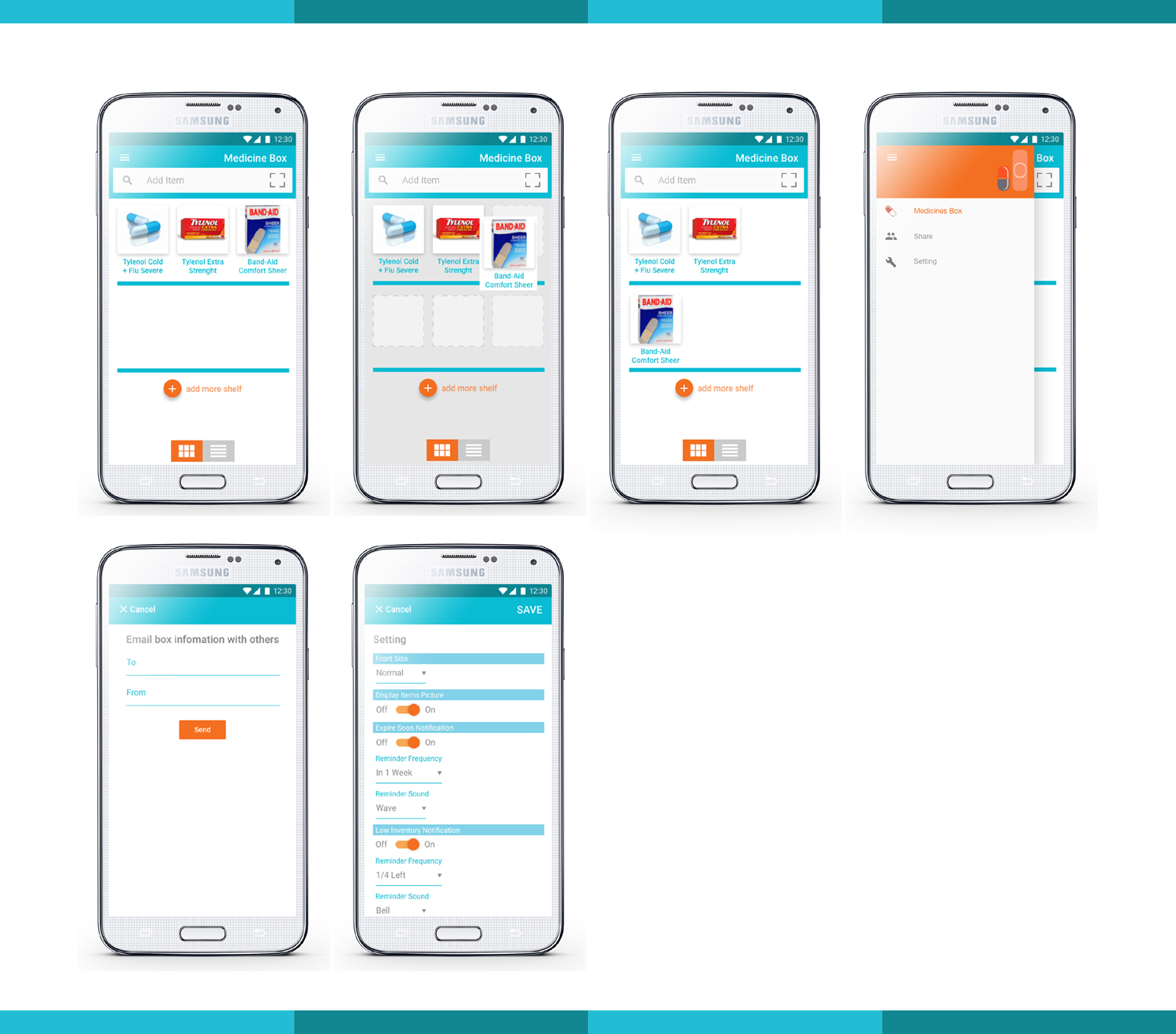Medicines Organizing Solution App
Showcased my UX design process in developing the Medicine Box app, a solution for organizing medicines. The project involved identifying the problem, setting clear goals, conducting surveys and analysis, and creating detailed personas. I developed storyboards, sketches, and lo‑fi prototypes, along with flow diagrams and color guidelines, culminating in a polished mockup and a custom-designed app logo that captured the app's purpose and user experience.
Most of the people live in busy life with lack of time organizing home supplies, especially the inconspicuous medicines cabinet. And when medicines is needed, it always turn out that they are already expired or all gone. Medicine Box is here to help anyone with busy life to solve the problem on messy or un‑organizing medicines cabinet.
Helping users to organize their medicines cabinet by solving issues on:

Conducted a thorough competitive analysis to identify strengths and weaknesses in existing similar organizing solutions apps. From this analysis, I identified potential features that could enhance the app's functionality, ensuring it meets user needs more effectively than current market offerings.
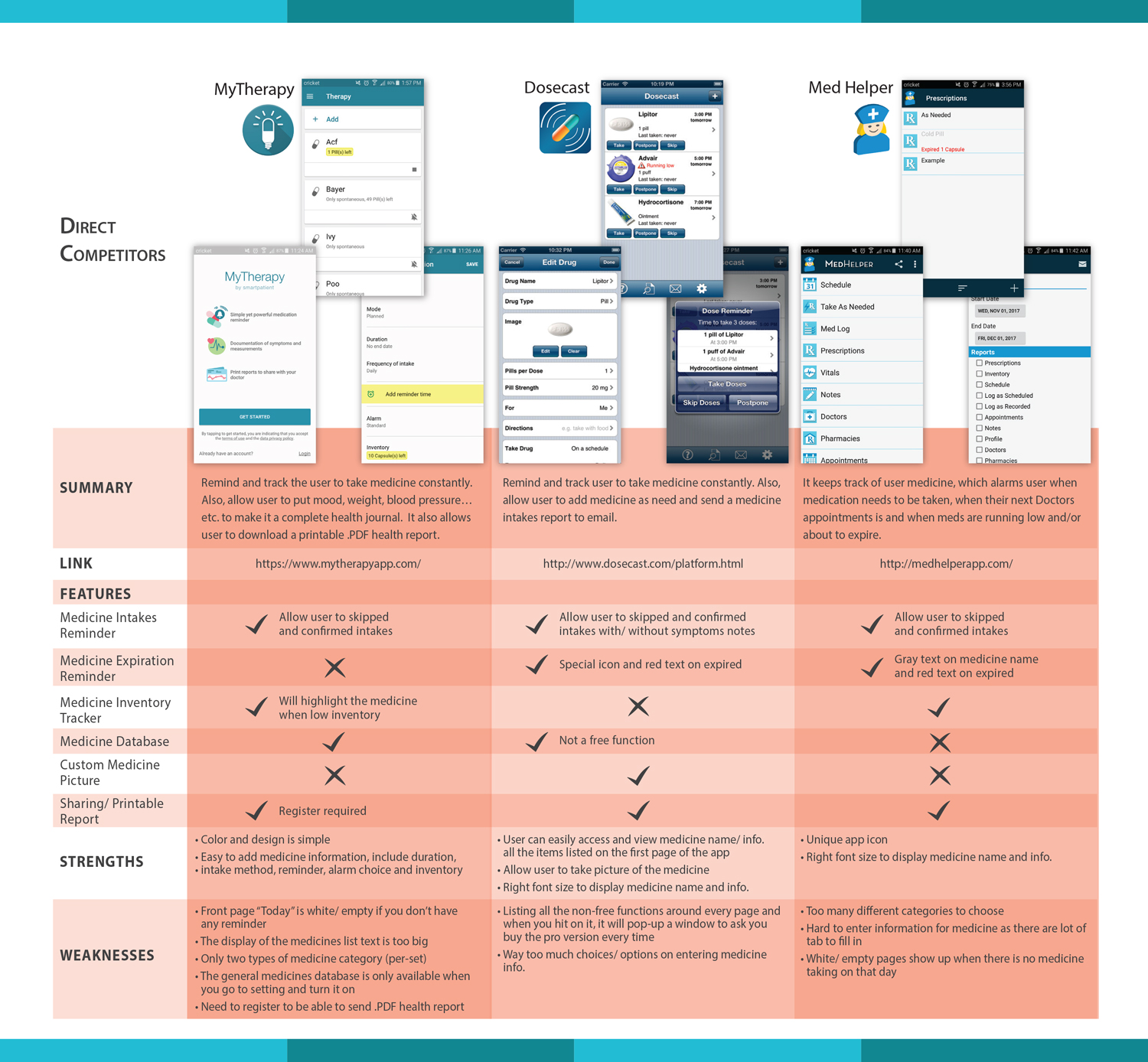
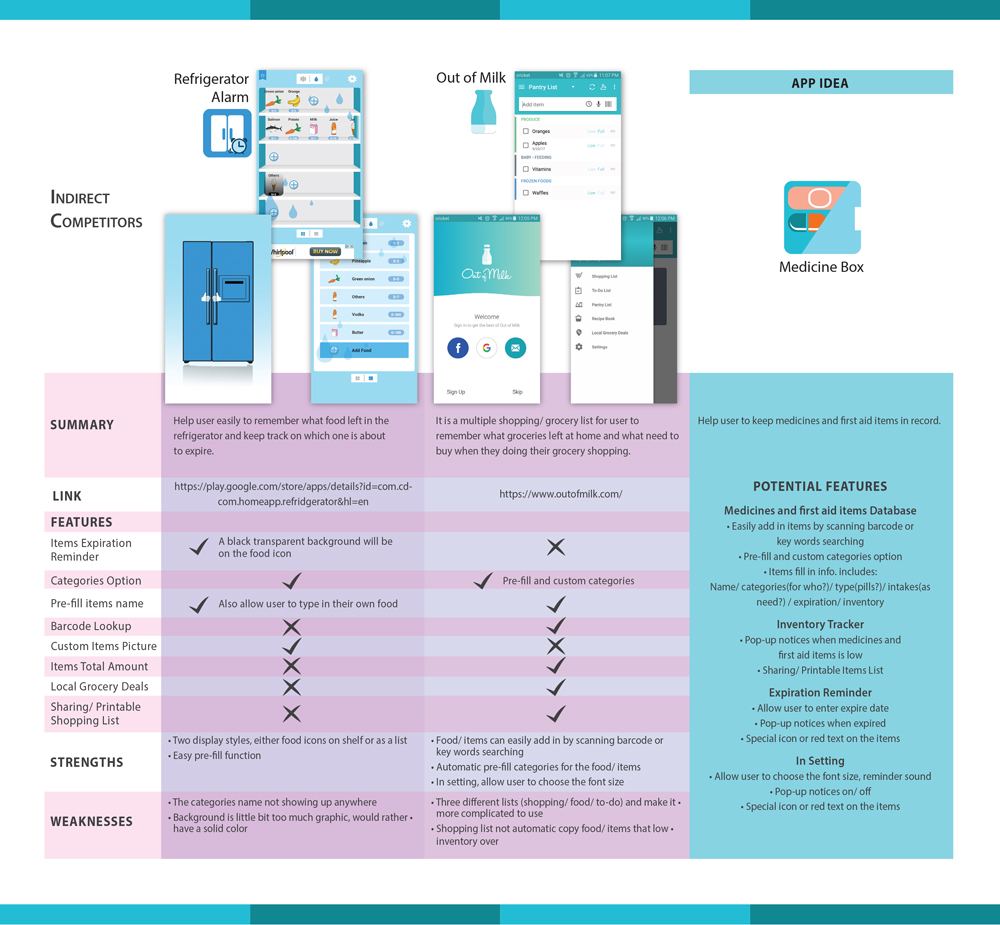
There are set of 8 questions for understand on medicines cabinet user behavior with total of 25 responses.
Here are the lists of key features after analysis the survey of medicines cabinet user behavior:
Listing Style
Shelf Style
Developed detailed personas based on user research to represent key user groups. Created storyboards to visualize user interactions, helping to guide the design process and ensure the app meets the needs and expectations of its target audience.
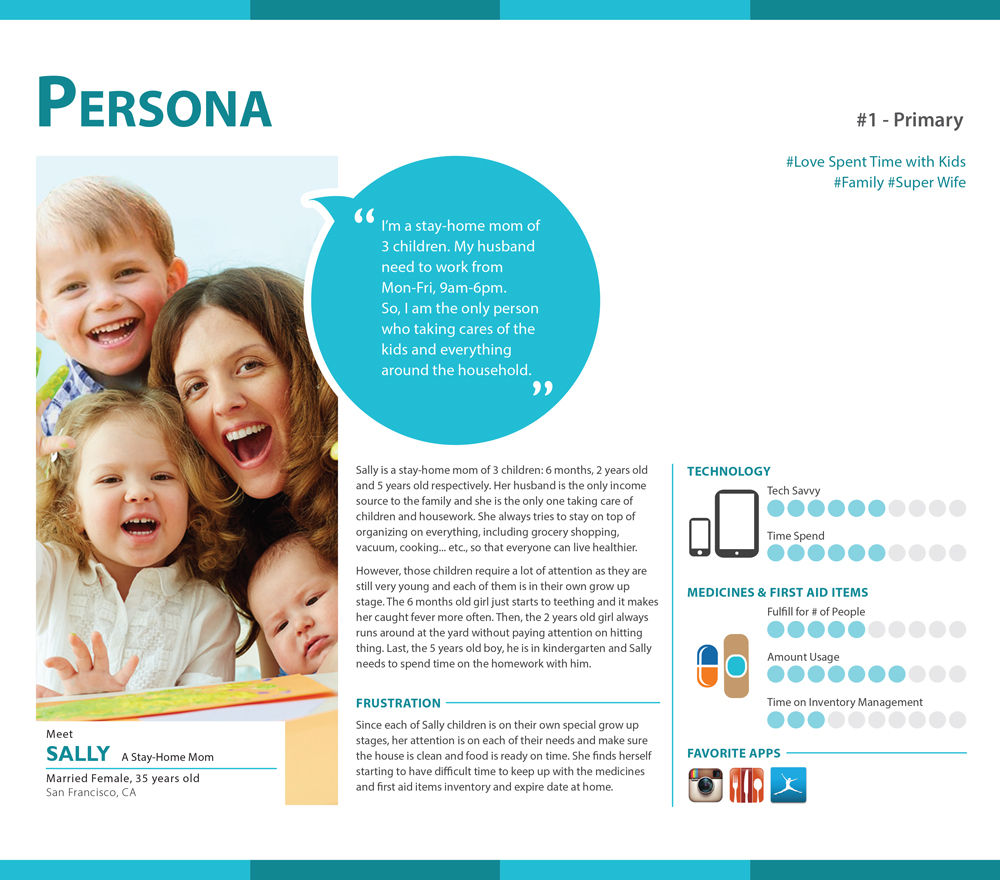
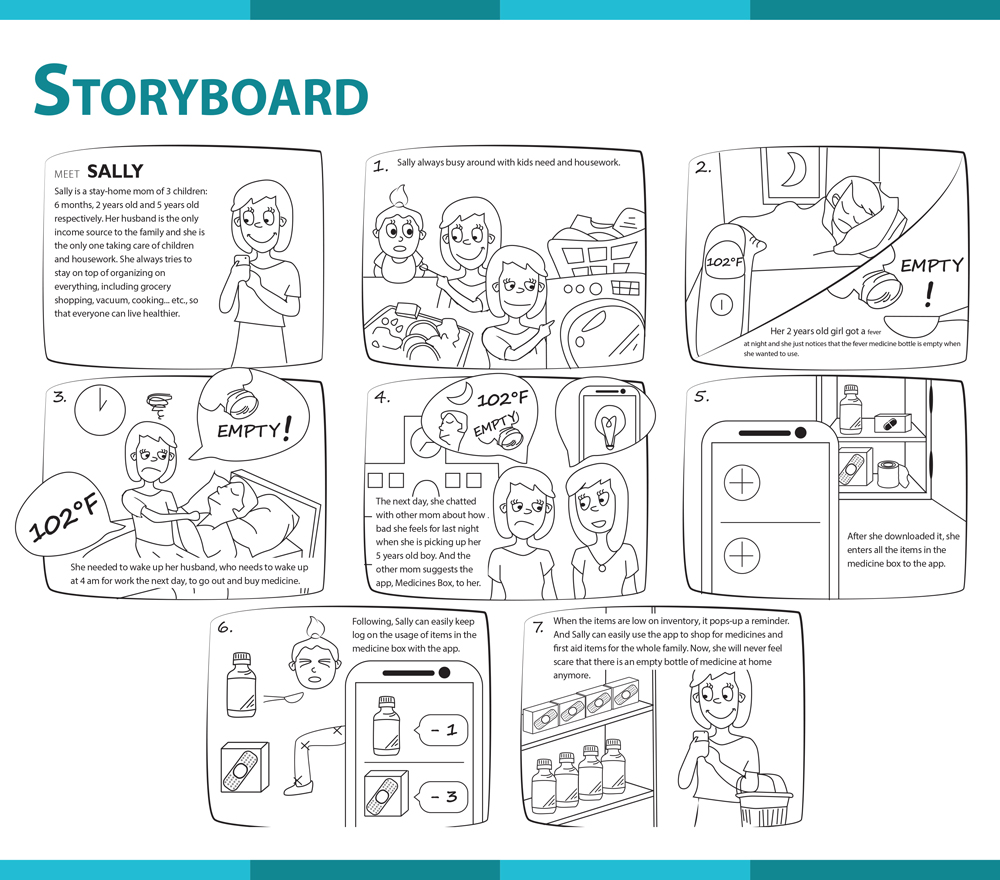
Started with initial sketches, progressing to lo‑fi prototypes, and then created a comprehensive flow diagram to map out the user journey and app functionality.